eCopy does a great job of providing a simple, easy to use solution for extending your use of such devices while at the same time leveraging your investment in the infrastructure and applications of your corporate network. The ScanStation itself is comprised of an integrated, free standing touch panel, keyboard and PC which is easily connected to any digital copier or document scanner. The device also supports both black and white and color scanning.
The destination of your scan is easy to figure out thanks to easy to read icons that are displayed for each destination on the touchscreen. Such destinations may include things like Scan and Fax, Scan to Printer, Scan to Mail, Scan to Desktop or Scan to Document Management System.
The eCopy ScanStation OP is powered by the eCopy ShareScan OP software. ShareScan OP is able to seamlessly integrate with Microsoft Windows and even Novell Netware networks. The ShareScan OP is comprised of three separate components: the eCopy ShareScan OP Client, the eCopy ShareScan OP Admin Console and the eCopy ShareScan OP Services Manager. Administrators are able to manage connector profiles for many different eCopy ScanStations via an administrative workstation anywhere on the network.
On top of that, eCopy ShareScan OP also enables connections into email, fax and even document management applications (add-on connectors only) from the device. Users also have the ability to create custom "Scan To" buttons with the eCopy quick connect feature. Color documents are scanned eCopy Xpert Compression Technology which reduces file size by more than 99% of the original size and files can be easily transmitted across a network, digitally stored and printed with excellent image quality.
If your company is in the market for a device that can easily manage all of your scanned documents then definitely check out the ScanStation OP from eCopy. This device is more than capable of handling any and all of your scanning needs.
Source: Office Product News
Looking for a Copier Rental to help with your next big project? Call 800-736-8772 today and ask about our Office Equipment Rentals.



 Konica Minolta is one of the leading providers of advanced imaging and networking technologies for desktops and print shops and they have just announced of their newest product, the Konica Minolta Universal Print Driver (UPD). The UPD is a single printer drive for all networked printers. The UPD offers a common interface which handles printer selection throughout and entire network, automatically detects and identifies Konica Minolta printers and MFPs as well as other company's products. The UPD also offers a full range of functionality which increases overall business efficiency.
Konica Minolta is one of the leading providers of advanced imaging and networking technologies for desktops and print shops and they have just announced of their newest product, the Konica Minolta Universal Print Driver (UPD). The UPD is a single printer drive for all networked printers. The UPD offers a common interface which handles printer selection throughout and entire network, automatically detects and identifies Konica Minolta printers and MFPs as well as other company's products. The UPD also offers a full range of functionality which increases overall business efficiency.  The brains over at Xerox have just developed a new type of ink that is so much more than the typical kind we see today. The ink can conduct electricity so that it can be used to put electronic circuits on top of things such as plastic, textiles or film. But what does this mean for us? It means that soon we will be able to bend or even wear our electronics and even print out a gadget on a plastic sheet the same way you print out a document.
The brains over at Xerox have just developed a new type of ink that is so much more than the typical kind we see today. The ink can conduct electricity so that it can be used to put electronic circuits on top of things such as plastic, textiles or film. But what does this mean for us? It means that soon we will be able to bend or even wear our electronics and even print out a gadget on a plastic sheet the same way you print out a document.
 Everybody knows that 3D is way better than plain old 2D and now, thanks to Z Corporation, you can finally print actual 3D objects right at your workplace. The ZPrinter 350 is the world's first automated, monochrome 3D printer. Z Corporation is no stranger to 3D printers and like the other ones in their inventory, the ZPrinter 350 converts 3D data into physical models. The ZPrinter 350 comes with a host of high-end functions like snap-in binder cartridges, self-monitoring operation, 0.8in/hour vertical build speed, 300x450 dpi resolution, automatic material loading, integrated recycling of unused build materials, control from both desktop and printer, 8x10x8 inch build size, office safe building materials, aggressive dust control and absolutely zero liquid waste.
Everybody knows that 3D is way better than plain old 2D and now, thanks to Z Corporation, you can finally print actual 3D objects right at your workplace. The ZPrinter 350 is the world's first automated, monochrome 3D printer. Z Corporation is no stranger to 3D printers and like the other ones in their inventory, the ZPrinter 350 converts 3D data into physical models. The ZPrinter 350 comes with a host of high-end functions like snap-in binder cartridges, self-monitoring operation, 0.8in/hour vertical build speed, 300x450 dpi resolution, automatic material loading, integrated recycling of unused build materials, control from both desktop and printer, 8x10x8 inch build size, office safe building materials, aggressive dust control and absolutely zero liquid waste.  industry's lowest operating cost (about one-fifth the cost of other technologies), breakthrough ease of use by performing most tasks automatically, high resolution which allows the printing of complicated geometries with precise detail, fast print speed running five to ten times faster than all other systems, high throughput to easily print multiple models at the same time, and safety and office compatibility by not having any large supports which may need to be cut or dissolved by hazardous chemicals.
industry's lowest operating cost (about one-fifth the cost of other technologies), breakthrough ease of use by performing most tasks automatically, high resolution which allows the printing of complicated geometries with precise detail, fast print speed running five to ten times faster than all other systems, high throughput to easily print multiple models at the same time, and safety and office compatibility by not having any large supports which may need to be cut or dissolved by hazardous chemicals.  One of the world’s top document imaging companies, Kyocera Mita America, has just recently presented their new, fast, multifunctional printers. The FS-1128MFP, FS-1028MFP/DP and FS-1028MFP are perfect for the small to medium business environment and include a variety of fascinating new features targeted to improve productivity in any office.
One of the world’s top document imaging companies, Kyocera Mita America, has just recently presented their new, fast, multifunctional printers. The FS-1128MFP, FS-1028MFP/DP and FS-1028MFP are perfect for the small to medium business environment and include a variety of fascinating new features targeted to improve productivity in any office. Canon is one of the leaders in the market for digital document imaging and a leading supplier of document scanning and check capture devices. At this year's 103rd Annual Government Finance Officers Association (GFOA) Conference, Canon will be showcasing their large line of imageFORMULA check transports and digital document scanners. The conference, entitled "Financial Strategies for challenging Times", is designed to bring public finance professionals as well as vendors together in an attempt to offer strategic vision and practical advice to local and state government officials.
Canon is one of the leaders in the market for digital document imaging and a leading supplier of document scanning and check capture devices. At this year's 103rd Annual Government Finance Officers Association (GFOA) Conference, Canon will be showcasing their large line of imageFORMULA check transports and digital document scanners. The conference, entitled "Financial Strategies for challenging Times", is designed to bring public finance professionals as well as vendors together in an attempt to offer strategic vision and practical advice to local and state government officials.  The imageCLASS D480 is the latest in the line of Canon copiers and one that addresses the needs of home offices and small businesses. It is hard to find a quality copier that is high tech enough to handle all of your copying needs but is easy and simple enough to use at your home. But Cannon is looking to help you out with their latest copier.
The imageCLASS D480 is the latest in the line of Canon copiers and one that addresses the needs of home offices and small businesses. It is hard to find a quality copier that is high tech enough to handle all of your copying needs but is easy and simple enough to use at your home. But Cannon is looking to help you out with their latest copier. Photo: Chester Carlson with a machine no one wanted until the 1960s
Photo: Chester Carlson with a machine no one wanted until the 1960s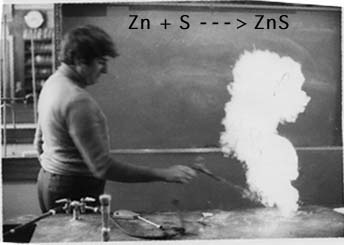

 Contex is one of the leaders in the development of wide format imaging and scanning solutions around the world and it has just unveiled two new multi-function solutions in the SD4430 MFP and the HD3650 MFP. These two devices are designed to give customers who want to optimize their on-demand copying, scanning, and printing solution and need an affordable yet versatile piece of equipment.
Contex is one of the leaders in the development of wide format imaging and scanning solutions around the world and it has just unveiled two new multi-function solutions in the SD4430 MFP and the HD3650 MFP. These two devices are designed to give customers who want to optimize their on-demand copying, scanning, and printing solution and need an affordable yet versatile piece of equipment.